Docker-Compose 结合nginx实现跨容器转发
文章目录
开发环境
mac zsh docker-compose
1$ docker-compose --version
2docker-compose version 1.22.0, build f46880f
目录结构
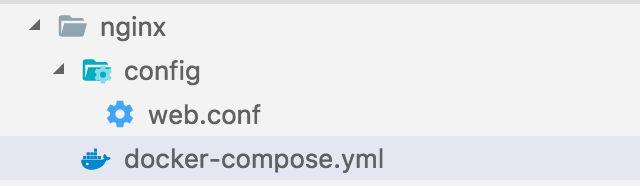
docker-compose.yml
1version: "3"
2services:
3 web: # 服务的名称
4 image: nginx
5 volumes: # 文件夹映射
6 - /Users/cai/Documents/www:/usr/share/nginx/html:ro # 宿主:docker:只读 ,www目录
7 - ./config/web.conf:/etc/nginx/nginx.conf:ro # nginx配置文件
8 ports: # 端口转发 宿主:docker
9 - "8080:80"
10 - "8081:81"
11 # environment:
12 # - NGINX_HOST=foobar.com
13 # - NGINX_PORT=80
14 # command: /bin/bash -c "envsubst < /etc/nginx/conf.d/mysite.template > /etc/nginx/conf.d/default.conf && exec nginx -g 'daemon off;'"
15 networks: ## 定义网络
16 nn: ## 加入的网络的名称
17 ipv4_address: 192.168.5.101 ## ipv4的ip地址
18
19 web8082:
20 image: nginx
21 volumes:
22 - /Users/cai/Documents/www/8082:/usr/share/nginx/html:ro
23 ports:
24 - "8082:80"
25
26 networks:
27 nn:
28 ipv4_address: 192.168.5.102
29
30 web8083:
31 image: nginx
32 volumes:
33 - /Users/cai/Documents/www/8083:/usr/share/nginx/html:ro
34 ports:
35 - "8083:80"
36
37 networks:
38 nn:
39 ipv4_address: 192.168.5.103
40
41networks: ##定义网络组
42 nn: ## 网络组名称
43 driver: bridge ## 网络的模式
44 ipam: ## 配置网络
45 driver: default
46 config:
47 - subnet: 192.168.5.0/24 ## ip地址网络 这里宿主机一般会是该网段的 192.168.5.1,所以不要设置自网段为1
配置服务 配置网络
将服务加入同一个网络组,这样 docker 就可以在同一个网络组里了,由于 docker 的特性,每个容器会认为自己和另一个容器是局域网的关系
我这里做的是 nginx 转发
nginx.conf
1user nginx;
2worker_processes 1;
3
4error_log /var/log/nginx/error.log warn;
5pid /var/run/nginx.pid;
6
7
8events {
9 worker_connections 1024;
10}
11
12
13http {
14 include /etc/nginx/mime.types;
15 default_type application/octet-stream;
16
17 log_format main '$remote_addr - $remote_user [$time_local] "$request" '
18 '$status $body_bytes_sent "$http_referer" '
19 '"$http_user_agent" "$http_x_forwarded_for"';
20
21 access_log /var/log/nginx/access.log main;
22
23 sendfile on;
24 #tcp_nopush on;
25
26 keepalive_timeout 65;
27
28 #gzip on;
29
30 # include /etc/nginx/conf.d/*.conf;
31
32
33 server {
34 listen 80;
35 server_name localhost;
36
37 #charset koi8-r;
38 #access_log /var/log/nginx/host.access.log main;
39
40 location / {
41 root /usr/share/nginx/html;
42 index index.html index.htm;
43 # proxy_pass http://web8081;
44 }
45
46 error_page 500 502 503 504 /50x.html;
47 location = /50x.html {
48 root /usr/share/nginx/html;
49 }
50
51 location = /300.html {
52 proxy_redirect off;
53 proxy_pass http://192.168.5.102/index.html; ## 备注1
54 }
55
56 location = /600.html {
57 proxy_redirect off;
58 proxy_pass http://192.168.5.103/index.html; ## 备注2
59 }
60 }
61
62 server{
63 listen 81;
64 server_name localhost;
65
66 location / {
67 root /usr/share/nginx/html/sub;
68 index index.html index.htm;
69 }
70 }
71}
备注 1,备注 2 将 300.html 600.html 转发到 103 的 ip 地址 由于 docker 中 nginx 端口默认配置的是 80,所以 http 的端口转发没有端口号 8082 端口 对于 8080 端口默认服务器来讲 ip 地址是 102
启动
1docker up
加 -d 的话就是后台运行, 直接运行可以看见日志
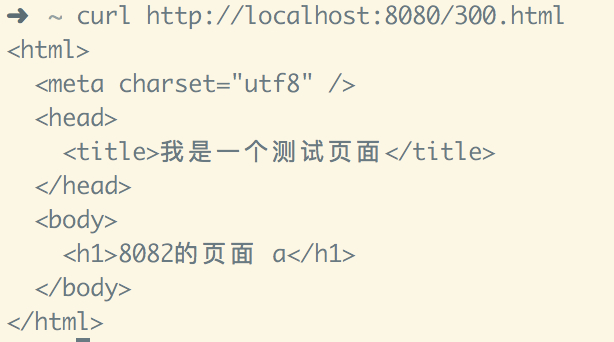
这里测试了一下 可以看到 服务器那边有日志
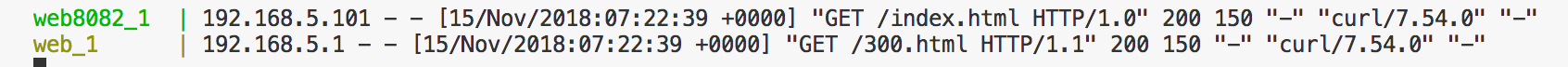
我们发的请求 8082 的服务器给出了反馈
后记
这里简单记录了下 docker 配合 nginx 达到两个隔离容器间的通信问题
同样的 这里如果用 mysql+服务器 app 程序 也可以达成通信的原理,无非就是换个 ip 地址和通过命令启动服务端程序的问题